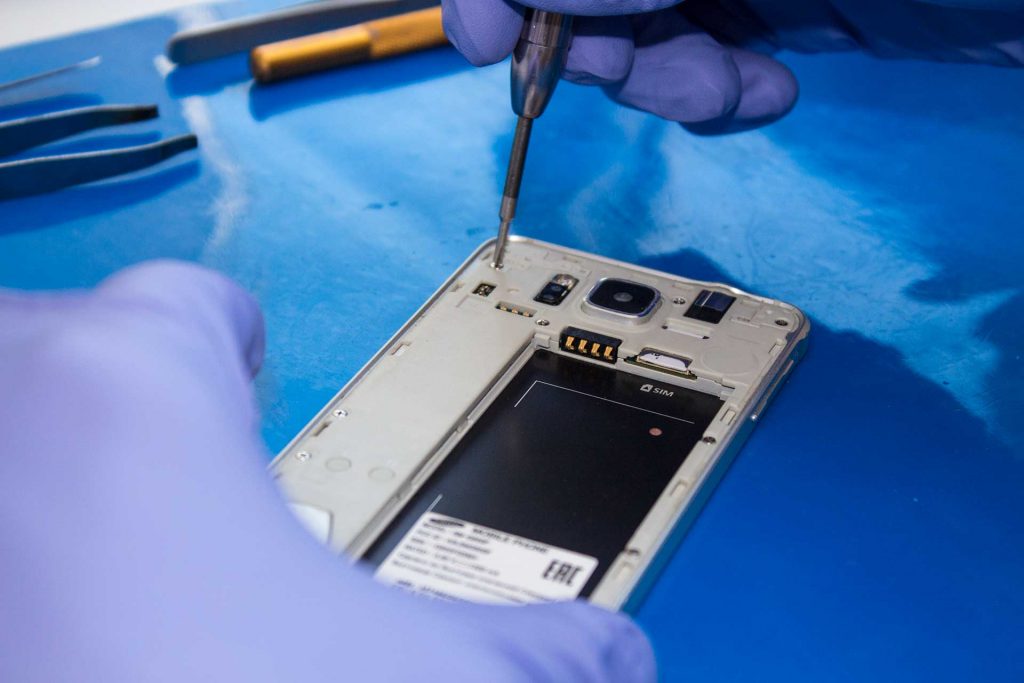
Mobile devices and wireless networks do amazing things to make our lives better, but attitudes change quickly when technical issues crop up. Mobile broadband networks suffer their fair share of problems, but there are steps you can take to cope with the most common types of issues.
Can’t Get a 4G (or Any) Signal
Using a high-speed LTE phone connection becomes addicting over time. When the device suddenly reverts from 4G to 3G because of cell tower or other network issues, the performance drop is significant, and the slow speeds we were satisfied with several years ago are no longer acceptable. A slow data connection is often just as bad as having no signal at all.
Some wireless providers offer much better 4G coverage than others depending on the location. Different models of phones pick up cell signals better than others. Research providers in your home area carefully before buying a mobile device and signing up for wireless service. Keep your devices upgraded with software and firmware updates too, as glitches in them can also affect network reliability.
A quick trick? Disable data in your phone’s settings and then re-enable it. Oftentimes, this forces your phone to take a fresh look at the available signals, and it may reconnect with the faster 4G signal.
Can’t Tether the Device
Tethering is the capability of mobile phones to be configured as Wi-Fi hot spots. While most modern smartphones support tethering, internet providers sometimes block its use or charge customers extra fees.
If you plan to use tethering, first check that your phone and service provider both support them. If they do, and your tethering setup isn’t working, restart your phone and try again.
Using Too Much Data
Most people subscribe to mobile data plans that limit how much cellular network bandwidth they can use per day or month. Modern apps, particularly those that support video streaming, can consume a month’s worth of allocation in a few hours. Tethering may also lead to a similar problem as multiple active devices share one network connection.
Set up monitoring alarms on your devices to alert you when network usage exceeds chosen limits. Some third-party apps offer data usage tracking features for devices that don’t have it built in. Additionally, switch your device from a cellular to Wi-Fi connection whenever possible to reduce your reliance on cellular data.
Wi-Fi Disconnects
Mobile devices with Wi-Fi lose their connection with wireless access points when they are carried outside the range of the signal. When Wi-Fi drops out, apps sometimes revert automatically to use a cellular connection if one is available and sometimes stop running altogether, depending on your device settings.
Although it’s not possible to prevent all disconnects, carefully positioning yourself and the device is necessary sometimes to maintain a reliable Wi-Fi signal. Avoid excessive data usage by restricting apps to only run over Wi-Fi connections, which you can do in the settings of most mobile devices.
Process breakdown

We accept your gadget

Diagnose and repair

You pick up your gadget
Providing Complete Mobile Phone and other gadget Repairs





